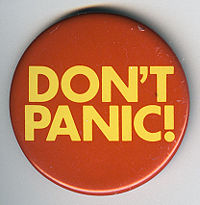Difference between revisions of "AIRLab survival guide"
(→Network Admistration) |
m |
||
| (77 intermediate revisions by 7 users not shown) | |||
| Line 1: | Line 1: | ||
| − | + | [[Image:Dont_panic.jpg|200px|frameless|right]] | |
| + | When you are facing a problem, take a look to AIRWiki: it's possible that other users already solved it for you. If you don't find the solution on AIRWiki and have to look elsewhere for it (and possibly do a lot of work), when you finish... add it to AIRWiki! | ||
| − | + | If you find a page useful and you want to know if someone ever adds other good stuff to it, you can watch the page. Just click on the watch button at the top of the page you're interested in. You will receive an email notification for any update. | |
| − | + | ||
| − | + | ||
| − | + | ||
| − | + | ||
| − | ==== | + | == To become an AIRLab user == |
| + | You can find a complete description of the process in the [[Bureaucracy]] page, but these are the main stages: | ||
| + | # enter the AIRWiki community: ask your Advisor to set up an AIRWiki user account for you | ||
| + | # know what you're doing: learn the [[Safety norms | safety norms]] and the [[AIRLab rules]] | ||
| + | # tell the other AIRLab users about you and your work: [[HOWTO fill in your AIRWiki user page | fill in your AIRWiki user page]] and set up a [[Projects - HOWTO | project page]] for your project | ||
| + | # obtain the certificate of successful completion of the courses about safety (available online at [http://sicurezza.metid.polimi.it/]) | ||
| + | # obtain the authorization to physically enter the lab: the procedure is described in the [[Bureaucracy]] page | ||
| + | Please note that you will '''not''' be authorized if the AIRWiki pages which you have to prepare are not ready. | ||
| − | + | == To write a thesis == | |
| − | + | [[Tesi|How to write a thesis?]] Suggestions to prepare your thesis (only in Italian for now... translators are welcome!). | |
| − | + | ||
| − | + | ||
| − | == | + | == Useful Resources == |
| − | + | Other information about where to test robots, how to write papers, and produce videos and much more are available on the page dedicated to [[Resources|useful resources]]. | |
| − | + | ||
| − | + | ||
Latest revision as of 16:51, 10 April 2013
When you are facing a problem, take a look to AIRWiki: it's possible that other users already solved it for you. If you don't find the solution on AIRWiki and have to look elsewhere for it (and possibly do a lot of work), when you finish... add it to AIRWiki!
If you find a page useful and you want to know if someone ever adds other good stuff to it, you can watch the page. Just click on the watch button at the top of the page you're interested in. You will receive an email notification for any update.
To become an AIRLab user
You can find a complete description of the process in the Bureaucracy page, but these are the main stages:
- enter the AIRWiki community: ask your Advisor to set up an AIRWiki user account for you
- know what you're doing: learn the safety norms and the AIRLab rules
- tell the other AIRLab users about you and your work: fill in your AIRWiki user page and set up a project page for your project
- obtain the certificate of successful completion of the courses about safety (available online at [1])
- obtain the authorization to physically enter the lab: the procedure is described in the Bureaucracy page
Please note that you will not be authorized if the AIRWiki pages which you have to prepare are not ready.
To write a thesis
How to write a thesis? Suggestions to prepare your thesis (only in Italian for now... translators are welcome!).
Useful Resources
Other information about where to test robots, how to write papers, and produce videos and much more are available on the page dedicated to useful resources.