Difference between revisions of "Lathe"
From AIRWiki
| Line 1: | Line 1: | ||
| − | + | '''(Jet WMH Tool Group) BD-8 Metal Lathe Diameter 20/450 mm''' | |
| + | Airlab Lambrate. | ||
[[Image:Tornio.jpg]] | [[Image:Tornio.jpg]] | ||
| + | |||
| + | |||
| + | == How to use == | ||
| + | This is a short manual that describes how to use this tool. The manual came out from the course held in 2009. Note that only the people that have followed that course are allowed to use such machine! | ||
| + | |||
| + | ==== Power on/off ==== | ||
| + | If you are allowed to use the lathe use you personal key to switch on the general supply. | ||
| + | [[Image:Control_panel.jpg]] | ||
| + | Switch on the square button I/0 on the bottom part of the control panel. | ||
| + | Red Rounded botton sorrounded by a yellow circle line is used for a rapid stop. Press to blok, rotate to unblok the lathe. | ||
| + | 6 Oval buttons under the display are used for: | ||
| + | * I(green): start the movement | ||
| + | * O(red): stop the movement | ||
| + | * Up arrow / Down arrow: Invert the rotation movement | ||
| + | * + / - : Adjust the rotation speed. The speed depends on the material to work and to the type of lavoration: 300g/m for a rough lavoration, 600 g/m for a fine lavoration. 300g/m is good for Iron, Alluminium | ||
| + | |||
| + | There exists a control to disconnect the part which keep the piece from the motor but it unuseful. | ||
Revision as of 11:56, 3 February 2010
(Jet WMH Tool Group) BD-8 Metal Lathe Diameter 20/450 mm
Airlab Lambrate.
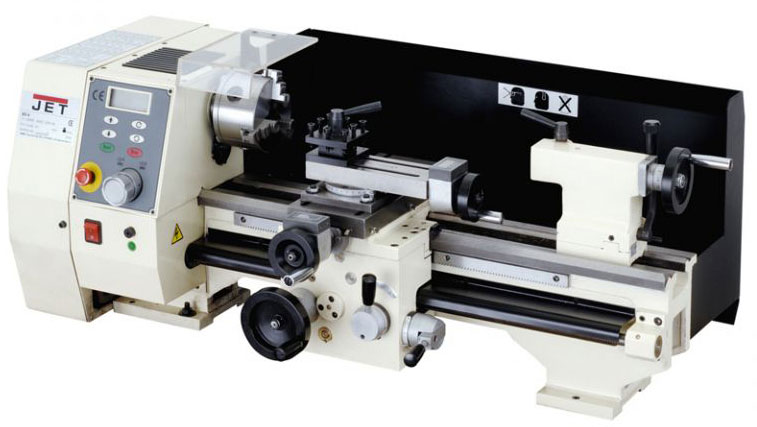
How to use
This is a short manual that describes how to use this tool. The manual came out from the course held in 2009. Note that only the people that have followed that course are allowed to use such machine!
Power on/off
If you are allowed to use the lathe use you personal key to switch on the general supply.
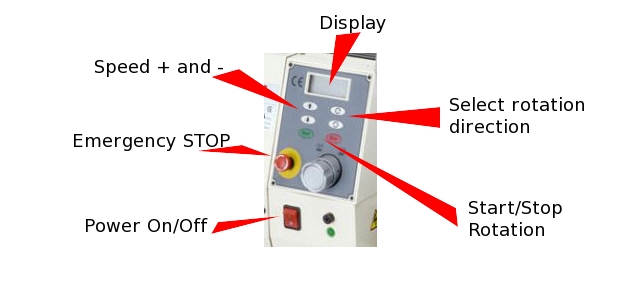 Switch on the square button I/0 on the bottom part of the control panel.
Red Rounded botton sorrounded by a yellow circle line is used for a rapid stop. Press to blok, rotate to unblok the lathe.
6 Oval buttons under the display are used for:
Switch on the square button I/0 on the bottom part of the control panel.
Red Rounded botton sorrounded by a yellow circle line is used for a rapid stop. Press to blok, rotate to unblok the lathe.
6 Oval buttons under the display are used for:
- I(green): start the movement
- O(red): stop the movement
- Up arrow / Down arrow: Invert the rotation movement
- + / - : Adjust the rotation speed. The speed depends on the material to work and to the type of lavoration: 300g/m for a rough lavoration, 600 g/m for a fine lavoration. 300g/m is good for Iron, Alluminium
There exists a control to disconnect the part which keep the piece from the motor but it unuseful.