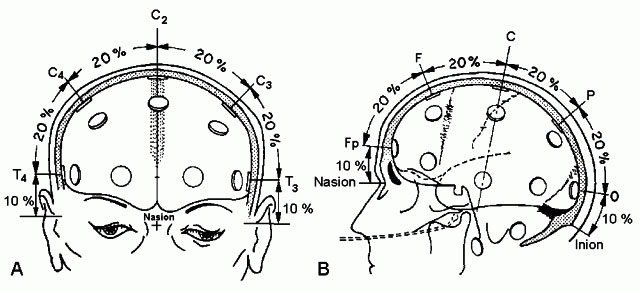Difference between revisions of "BCI based on Motor Imagery"
m |
m |
||
| Line 124: | Line 124: | ||
# from Galileo start a new data acquisition with the AirBat plugin. | # from Galileo start a new data acquisition with the AirBat plugin. | ||
| + | == '''Part 3: Implementation of an EOG artifacts filter''' == | ||
| − | === | + | ==== Students currently working on the project ==== |
| + | * [[User:FabioBeltramini | Fabio Beltramini]] (bachelor student) | ||
| + | |||
| + | ==== Filter algorithm description ==== | ||
| + | |||
| + | |||
| + | == '''Part 4: References''' == | ||
* Control of two-dimensional movement signals by a noninvasive brain-computer interface in humans, Wolpaw J.R., McFarland J., PNAS, vol. 101, no. 51, december 2004, pages 17849-17854. | * Control of two-dimensional movement signals by a noninvasive brain-computer interface in humans, Wolpaw J.R., McFarland J., PNAS, vol. 101, no. 51, december 2004, pages 17849-17854. | ||
* Brain Computer interfaces for communication and control, Wolpaw J.R., Birbaumer N., McFarland D., Pfurtsheller G., Vaughan T., Clinical Neurophysiology 113, 2002, 767-791 | * Brain Computer interfaces for communication and control, Wolpaw J.R., Birbaumer N., McFarland D., Pfurtsheller G., Vaughan T., Clinical Neurophysiology 113, 2002, 767-791 | ||
* EEG based communication: prospects and problems, Vaughan T., Wolpaw J.R., Donchin E., IEEE transactions on rehabilitation engineering, vol. 4, no. 4, december 1996, pages 425-430. | * EEG based communication: prospects and problems, Vaughan T., Wolpaw J.R., Donchin E., IEEE transactions on rehabilitation engineering, vol. 4, no. 4, december 1996, pages 425-430. | ||
Revision as of 21:33, 17 October 2008
Contents
Part 1: Project profile
Project name
BCI based on Motor Imagery
Project short description
This project is aimed is to control an external device through the analysis of brain waves measured on the human scalp.
Dates
Start date: 01/05/2008
End date:
Website(s)
People involved
Project head(s)
- Matteo Matteucci (professor)
Other Politecnico di Milano people
- Rossella Blatt (phd student)
Students currently working on the project
- Tiziano D'Albis (master student)
- Fabio Beltramini (bachelor student)
Laboratory work and risk analysis
Laboratory work for this project will be mainly performed at AIRLab-IIT/Lambrate. The main activity consists in the acquisition of brain signals through an EEG amplifier for on-line or off-line processing. This is a potentially risky activity since there is an electrical instrumentation that is in direct contact with the human body. It is thus important to keep the system isolated from the power line. The EEG amplifier (as all biomedical instrumentations) is certified by the vendor to be isolated and the acquired data are transferred to the PC using an optic fiber connection . Anyhow for increased safety the PC and any other electronic device connected to the system must be disconnected from the power line. Standard safety measures described in Safety norms will be followed.
Part 2: Project description
A Brain Computer Interface (BCI), also called Brain Machine Interface (BMI), is an advanced communication pathway that can allow an individual to control an external device, such as a wheelchair or a cursor on a computer, using signals measured from the brain (e.g., electroencephalography EEG). Research in this direction results of particular interest when addressed to totally paralyzed people. Using the mu and beta rhythms people has learnt to control their brain activity and thus to control external devices, such as a wheelchair, a cursor on a screen etc. We want to develop a system able to allow users to control the movement of an external device, controlling his/her mu or beta rhythms.
How to set up BCI instrumentation
You’ll nedd:
- Electroencephalograph (with PCMCIA connector)
- Laptop (ensures that the AC adapter is NOT connected, for safety reasons)
- Electrodes or an Electrodes Cap (designed for the 10-20 system)
- Conductive gel and/or abrasive electrode-gel
- Tape measure to put in the correct position the electrodes
- Adhesive tape (if using single electrodes to fix them)
- Syringe (if using electrodes cap, to insert the conductive gel into the electrodes hole)
- Fototransistor (if necessary)
Before starting, be sure that the Electroencephalograph AC adapter is far away from the patient because 50Hz can interfere and destroy EEG signal. Mobile phones can be another source of noise: it is better to switch them off before while performing the acquisition. In order to acquire the brain signal, it is possible to use an electrodes cap, or a set of separated single electrodes.
Electrodes Cap
Choose the suitable size for the patient, and then put the cap on his head in the correct position:
- measure his head size (from the nasion NS to the inion) this is the 100% of the measure
- now you can put the CZ electrode at 50% of the entire measure, and check the positions of the other electrodes (i.e. FP1 and FP2 should be at 10% of the measure from nasion) .
- fill in the electrodes with conductive gel (use the syringe), take care that hair don’t disturb the skin-electrode contact.
- remember to fill with condutictive gel also to electrodes cabled in red (NE=Neutral Electrode) and green (ISOGND=Isolated Ground) that are used respectively as reference (RF) and ground values in the measurements.
- connect the cable to the Electroencephalograph.
Separeted electrodes
If you haven’t got an electrodes cap you can position them one by one following this figure, with the relatives measures of each electrode:
Connect the reference electrode to the forehead and the GND electrode to the right earlobe.
Before connecting one electrode, put a little bit of abrasive gel on a cotton fioc and scratch the portion of patient’s skin where you’ll put the electrode.
Fill in the electrode with a little bit of conductive gel, and put it on the skin, in the correct position.
Fix the cable with adhesive tape, and connect it to the Electroencephalograph.
EOG
If you want to eliminate EOG artefacts from your data acquisitions, you would record EOG signal putting 2 more electrodes, near the patient eye. One electrode just over the eyebrow and one under the eye (REF) , like in the picture:
Connect the EOG cables to the A-Channel of the Electroencephalograph.
Impedance check
Now you can start Galileo Software and check if the correct values of impedance are measured. Click on the button “OHMMETER” in the upper toolbar, and the system will display the calculated value for each electrode, both in “graphical” form and in “numerical” one. Values under 10 KOhm are acceptable, values under 5 KOhm are very good. If your values aren’t under 10KOhm try to decrease them, filling the electrodes with more conductive gel until you reach acceptable values.
BCI2000 and Galileo
BCI2000 is a general-purpose software system for BCI research developed by the Wadsworth Center of the New York.
In our project BCI2000 is used for:
- data storage,
- stimulus presentation,
- on-line feedback applications.
Since our EEG amplifier is not directly supported by BCI2000, data acquisition is performed instead by Galileo that is the software provided with the EEG amplifier.
Galileo and BCI2000 communicate by means of two components:
- AirBat: a custom plugin for Galileo that sends the acquired data to GalileoSource through a pipe,
- GalileoSource: the data source seen by the other modules of BCI2000.
BCI2000 implements a client server architecture. When the server (operat) is launched it starts waiting for all the others modules to connect:
- the data source (in our case it is GalileoSource);
- the filter;
- the application.
When all these components are ready it is possible to start modifying the configuration parameters and finally run the application.
Note that GalileoSource will be ready only when the connection with AirBat is correctly established.
Thus the correct order in which the components should be launched is the following:
- start operat;
- start GalileoSource;
- start the filter component;
- start the application component;
- from Galileo start a new data acquisition with the AirBat plugin.
Part 3: Implementation of an EOG artifacts filter
Students currently working on the project
- Fabio Beltramini (bachelor student)
Filter algorithm description
Part 4: References
- Control of two-dimensional movement signals by a noninvasive brain-computer interface in humans, Wolpaw J.R., McFarland J., PNAS, vol. 101, no. 51, december 2004, pages 17849-17854.
- Brain Computer interfaces for communication and control, Wolpaw J.R., Birbaumer N., McFarland D., Pfurtsheller G., Vaughan T., Clinical Neurophysiology 113, 2002, 767-791
- EEG based communication: prospects and problems, Vaughan T., Wolpaw J.R., Donchin E., IEEE transactions on rehabilitation engineering, vol. 4, no. 4, december 1996, pages 425-430.